I think every java beginner encounters with this problem. How to create and to edit a JTable instance. I met this challenge as well.
My first approach was simple. It was easy to choose DefaultTableModel
But this approach had one "shortage" - At that time i didn't know the way how to remove a column. Now i use following code:
My second approach was to extend AbstractTableModel class which implements TableModel, Serializable interfaces and to use my own collection class to keep data. But AbstractTableModel class doesn't have addRow(), addColumn(), removeRow(), removeColumn() methods. I had to add and implement that methods for my class.
private static void createTable(){
DefaultTableModel model = new DefaultTableModel();
JTable table = new JTable(model);
//#1st - table constructor with a TableModel argument
//table = new JTable();
//#2 - i can add a TableModel later
//using setModel(model) method
//table.setModel(model);
Vector column1 = new Vector(); /Vector as a table column
column1.add("data1");
column1.add(" "); //column1 has two rows
Vector column2 = new Vector();
column2.add("data2"); //column2 has two rows
model.addColumn("First", column1);
//model has maximum number of columns (two)
model.addColumn("Second", column2);
model.setValueAt("Change", 1, 1);
table.setAutoCreateRowSorter(true); //autosorting
//table.setSelectionMode(0);
}
JMenuItem addRowItem = new JMenuItem("Add Row");
addRowItem.addActionListener(new ActionListener()
{
@Override
public void actionPerformed(ActionEvent event)
{
// add a new row to the table and in the model
DefaultTableModel tableModel = (DefaultTableModel) table.getModel();
int RowCount = tableModel.getRowCount();
tableModel.addRow(new Vector());
// tableModel.addColumn("Added", new Vector()); so i can add a new column
tableModel.fireTableStructureChanged();
}
}); But this approach had one "shortage" - At that time i didn't know the way how to remove a column. Now i use following code:
JMenuItem removeColumnItem = new JMenuItem("Remove Column");
removeColumnItem.addActionListener(new ActionListener()
{
@Override
public void actionPerformed(ActionEvent event)
{
//table.setAutoCreateColumnsFromModel(false);
int selected = table.getSelectedColumn();
if (selected>=0){ //if some column was selected
TableColumn tcol = table.getColumnModel().getColumn(selected);
table.getColumnModel().removeColumn(tcol);
}
//DefaultTableModel tableModel = (DefaultTableModel) table.getModel();
//tableModel.fireTableStructureChanged();
}
}); My second approach was to extend AbstractTableModel class which implements TableModel, Serializable interfaces and to use my own collection class to keep data. But AbstractTableModel class doesn't have addRow(), addColumn(), removeRow(), removeColumn() methods. I had to add and implement that methods for my class.
class MyTableModel extends AbstractTableModel{
private ArrayList> matrix = new ArrayList<>();
private ArrayList columnNames = new ArrayList<>();
public MyTableModel(int ColumnCount, int RowCount){
super();
if (ColumnCount < 1) ColumnCount = 1;
if (RowCount < 1) RowCount = 1;
for(int x = 0; x ());
for (int y = 0; y < RowCount; y++){
matrix.get(x).add("");
}
}
}
@Override
public int getRowCount() {
if (matrix.isEmpty()) return 0;
return matrix.get(0).size();
}
@Override
public int getColumnCount() {
return matrix.size();
}
@Override
public Object getValueAt(int rowIndex, int columnIndex) {
if (matrix.isEmpty()) return null;
return matrix.get(columnIndex).get(rowIndex); //String
}
@Override
public void setValueAt(Object aValue, int rowIndex, int columnIndex) {
if (aValue instanceof String)
matrix.get(columnIndex).set(rowIndex, (String)aValue);
fireTableCellUpdated(rowIndex, columnIndex);
}
@Override
public boolean isCellEditable(int rowIndex, int columnIndex) {
return true; // //------------Adding a new row-------------------------------
public int addRow(){
if (matrix.isEmpty()) addColumn();
for (int x = 0; x < matrix.size(); x++){
matrix.get(x).add(""); //adding row for each column
}
fireTableStructureChanged();
return matrix.get(0).size();
} //------------Adding a new column-------------------------------
public int addColumn(){
matrix.add(new ArrayList());
int rowsCount = matrix.get(0).size();
for(int x = 0; x < rowsCount; x++)
matrix.get(matrix.size()-1).add(""); //adding rows
columnNames.add(super.getColumnName(matrix.size()-1));
fireTableStructureChanged();
return matrix.size();
} 
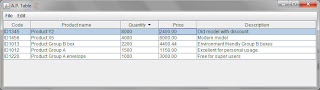

No comments:
Post a Comment